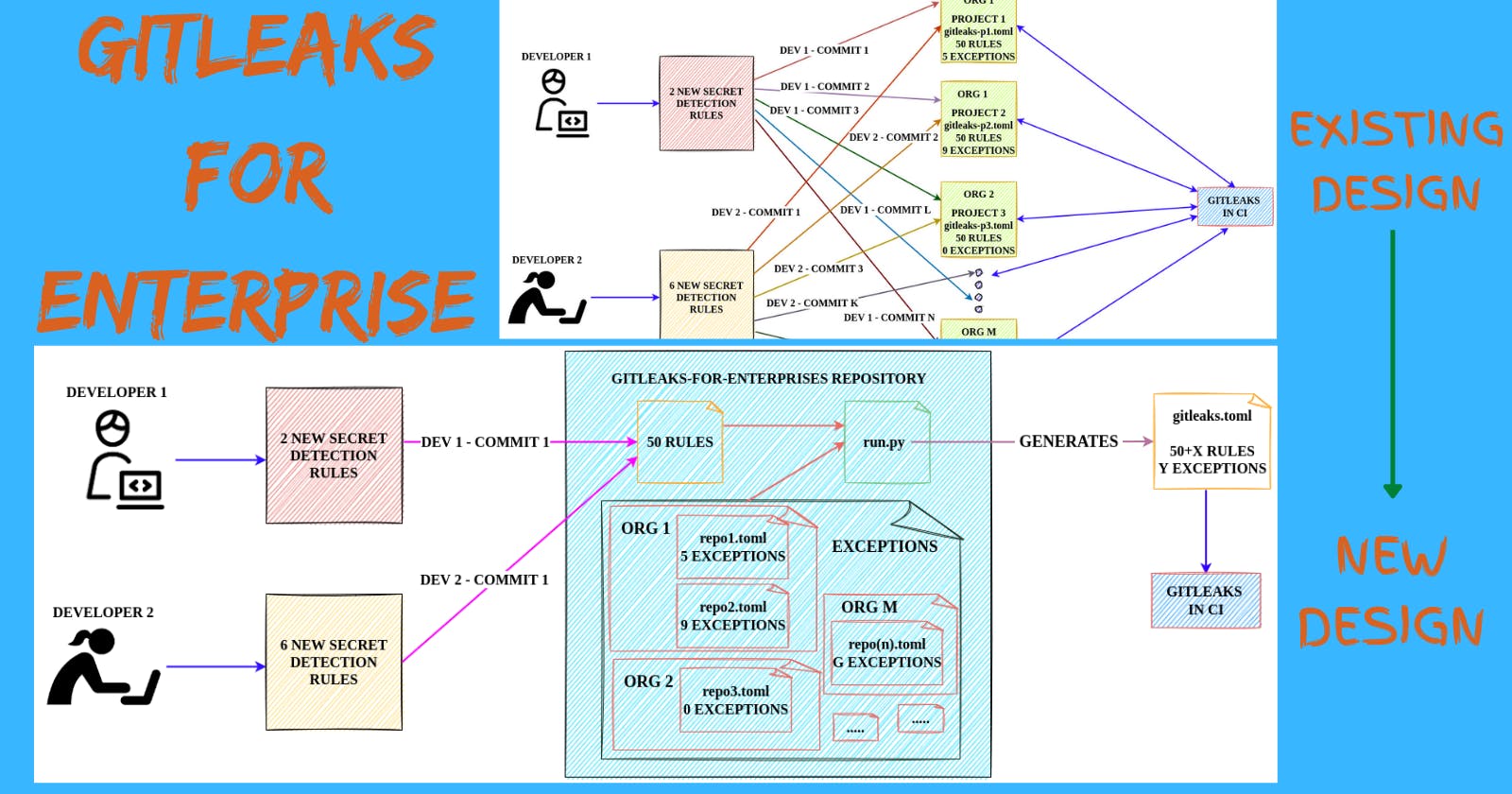Gitleaks For Enterprises
Aims to solve the predicament of Gitleaks integration. New design & workflow that changes the course of integration & usability across enterprises.
The default configuration of Gitleaks isn't feasible to use across multiple projects for teams/organizations. In this article, we will understand the need for having a secret scanning tool in your environment, a quick intro on challenges with default Gitleaks configuration when we try to use it in enterprises/across projects & how we can fix it.
Github: gitleaks-for-enterprise
Introduction
Most of the recent security breaches occur due to a simple misconfiguration or leaked secrets/API keys/etc. Detecting these kinds of misconfigurations at an early stage in the build process will be pretty helpful. Identifying secrets & sensitive information plays a key role in the shift-left security DevOps approach.
About Gitleaks
Gitleaks is a SAST tool for detecting and preventing hardcoded secrets like passwords, API keys, and tokens in git repos. Gitleaks is an easy-to-use, all-in-one solution for detecting secrets, past or present, in your code.
Usage
gitleaks detect -c ./gitleaks.toml --source /path/to/repo
$ cat gitleaks.toml
...
[[rules]]
description = "Rule 1: AWS Access Key"
regex = '''(A3T[A-Z0-9]|AKIA|AGPA|AIDA|AROA|AIPA|ANPA|ANVA|ASIA)[A-Z0-9]{16}'''
tags = ["key", "AWS"]
...
The best part with Gitleaks is it allows us to add allowlist based on rule & commitID/fileName/data/ etc. This will be helpful while dealing with false positives.
$ cat gitleaks-with-allowlist.toml
...
[[rules]]
description = "Rule 1: AWS Access Key"
regex = '''(A3T[A-Z0-9]|AKIA|AGPA|AIDA|AROA|AIPA|ANPA|ANVA|ASIA)[A-Z0-9]{16}'''
tags = ["key", "AWS"]
[rules.allowlist]
description = "Ignore revoked AWS Key"
commits = [ "commit-A" ]
paths = [ '''config.env''' ]
...
There are multiple ways to integrate Gitleaks into your environment like pre-commit hooks, CI pipelines, etc. That's an amazing feature.
Everything looks great. Where is the problem?
Existing architecture & drawbacks
If you want to run Gitleaks on 2-3 projects, it's straightforward. But things get quite challenging & interesting when we want to integrate it into larger organizations with tens/hundreds of projects. Why?
- The default structure of
gitleaks.tomlmakes it impossible to use it across multiple projects - The whitelisting of false positives across multiple projects can be a real challenge
- Having a separate
gitleaks.tomlfor each project isn't a feasible solution either. Why? For instance, you have 100 repositories with individualgitleaks.tomlfile. You can add the whitelisting in each file specific to the project but when you want to add a new detection rule togitleaks.tomlfile, it's gonna be a nightmare to add/delete the values across multiple repositories.
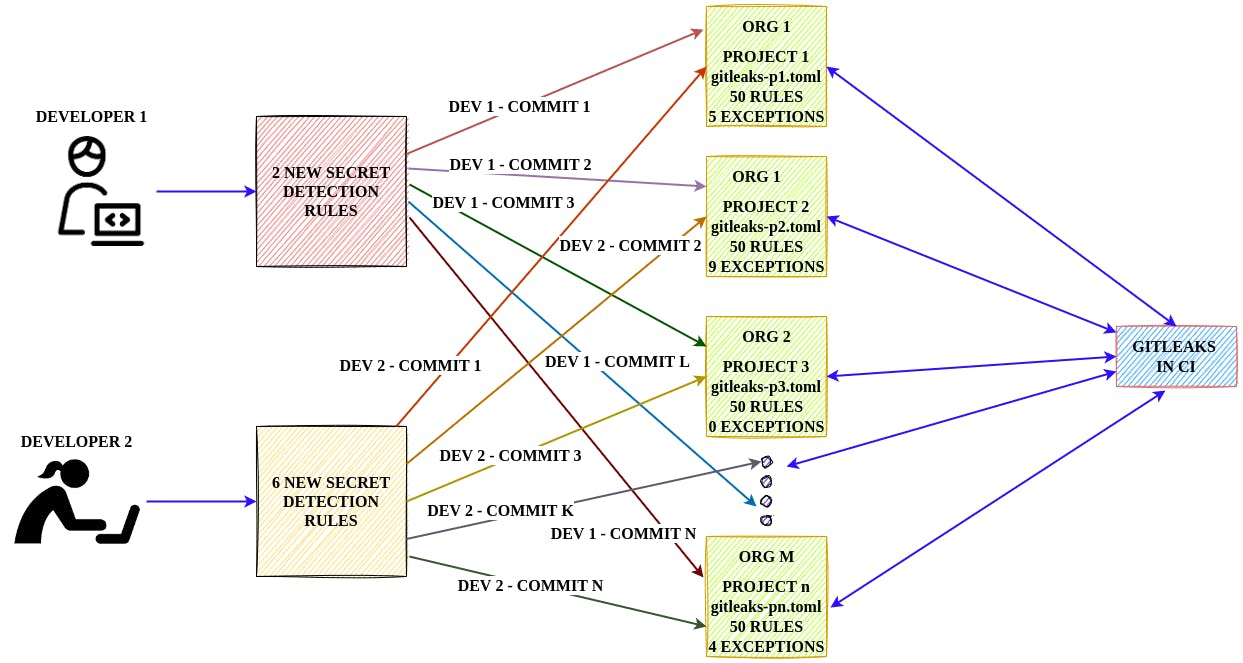
The existing structure of gitleaks.toml doesn't give us the flexibility to achieve it. What now?
Upgraded architectural design
We should build a design that's flexible & open to extension with ease. What do we need?
- Centralized repository for detection rules & exceptions
- All secret detection rules must be in a single file
- The exceptions are different for every project. The constraints of a rule being an exception varies for every project. Hence, the allowlist rules for each project should be stored in separate files.
- A connector that will combine the detection rules & exception list in a way that
gitleakscan understand. - Run
gitleakson the specific repository along with the data gathered above.
The design looks something like this.
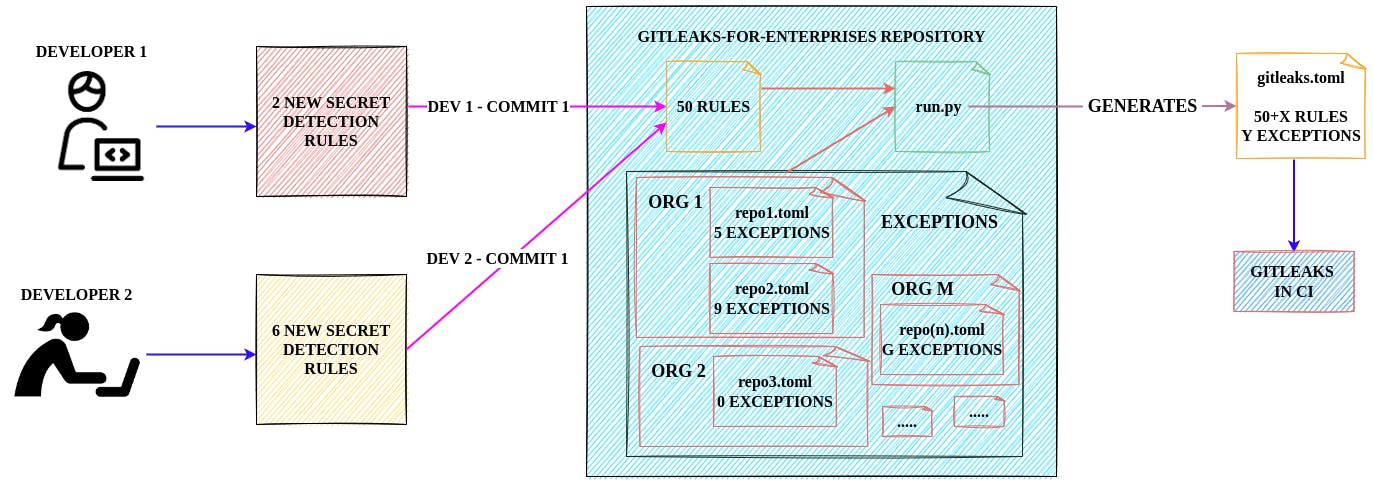
How to configure & use it
- Check the gitleaks-for-enterprise repository. The directory structure is as follows -
allowlist/$USERNAME/$REPONAME/allowlist.toml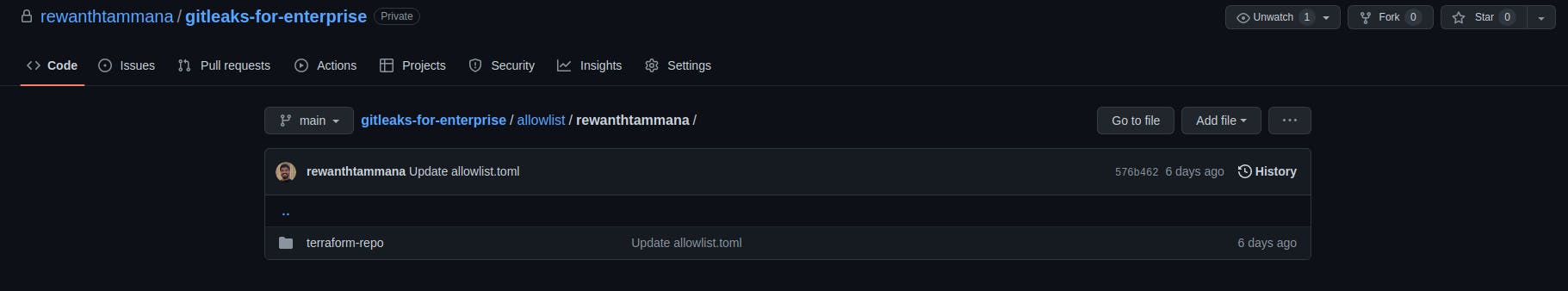
- Next step is to clone gitleaks-for-enterprise & generate
gitleaks.toml. We have abase.tomlfile with all the detection rules. Theallowlistfolder contains exceptions for all projects. - If this is your first time generating
gitleaks.toml, this file would be equivalent tobase.tomlbecause there's noallowlist.tomlfor your target project yet.git clone https://github.com/rewanthtammana/gitleaks-for-enterprise cd gitleaks-for-enterprise python3 run.py -a allowlist/rewanthtammana/gitleaks-demo-repo/allowlist.toml > gitleaks.toml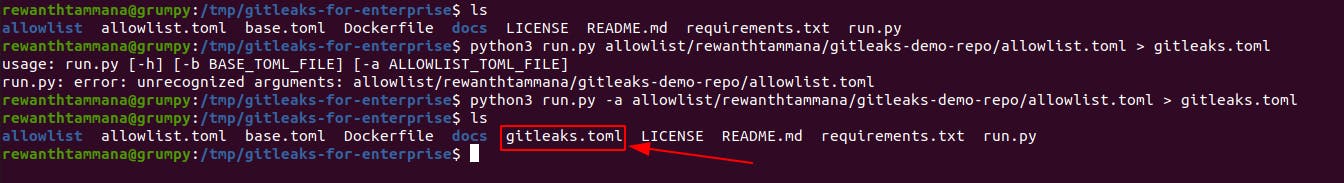
- For this example, let's run it on a demo repository, gitleaks-demo-repo. Clone this repo locally & run gitleaks on it. There are 6 leaks identified.
git clone https://github.com/rewanthtammana/gitleaks-demo-repo /tmp/gitleaks-demo-repo gitleaks detect -c ./gitleaks.toml --source /tmp/gitleaks-demo-repo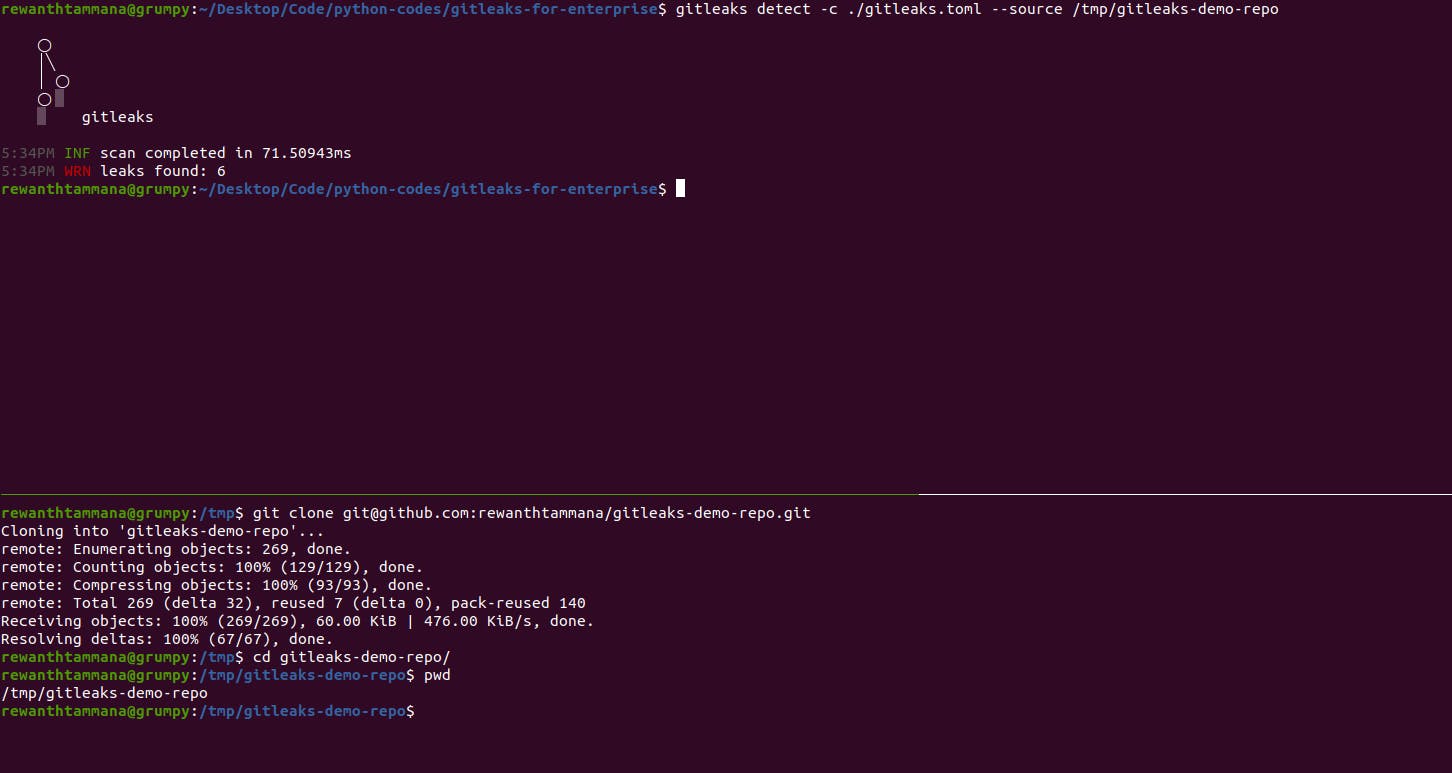
- Append
-voption to the above gitleaks command to view gitleaks information. I have leaked dummy values for demo purposes.gitleaks detect -c ./gitleaks.toml --source /tmp/gitleaks-demo-repo -v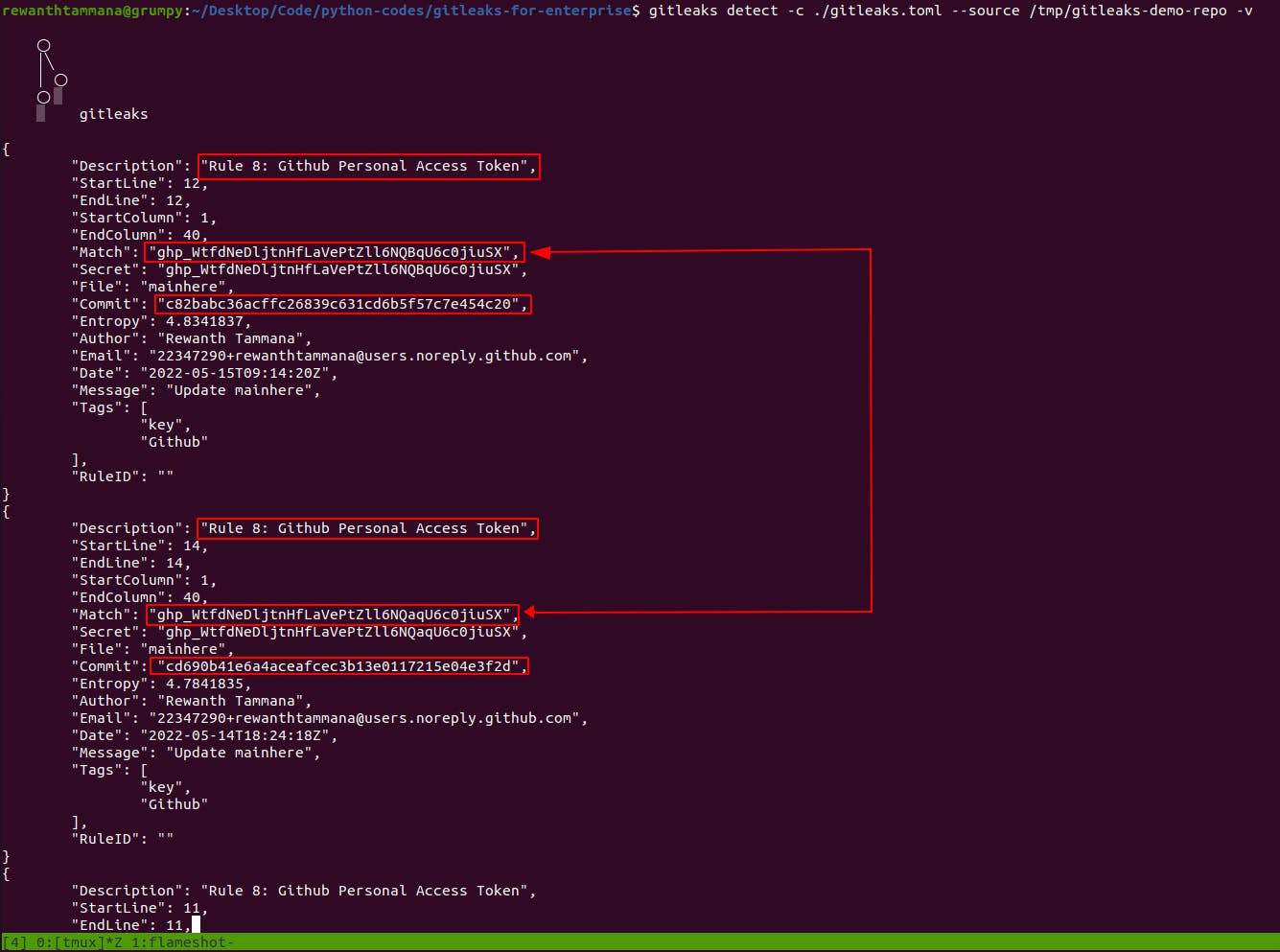
- Let's consider we revoked the above-identified Github key,
ghp_WtfdNeDljtnHfLaVePtZll6NQBqU6c0jiuSX. - After a revocation, you can visit your
gitleaks-for-enterprisesetup & add this revocation as an exception.- There are multiple ways to add exceptions based on commit id, value, file name, etc.
- In this case, let's take the data as an exception. Here it will be
ghp_WtfdNeDljtnHfLaVePtZll6NQBqU6c0jiuSX - The allowlists should be in the below format for ease of organizing & access control,
allowlist/$USERNAME/$REPONAME/allowlist.toml In this case, we have to create a file
allowlist/rewanthtammana/gitleaks-demo-repo/allowlist.tomlwith the following data as an exception.# Rule specific white listing [[rules]] id = "8" [rules.allowlist] regexes = ['''ghp_WtfdNeDljtnHfLaVePtZll6NQBqU6c0jiuSX''']- Now generate a new
gitleaks.tomlfile. This will be different from the base file because now we have anallowlist.tomlfile that will change the course.python3 run.py -a allowlist/rewanthtammana/gitleaks-demo-repo/allowlist.toml > gitleaks.toml - As we can see, the number of leaks reduce to 4 from 6. Also, you can see that the Github key we revoked,
ghp_WtfdNeDljtnHfLaVePtZll6NQBqU6c0jiuSXisn't returned as a finding any further.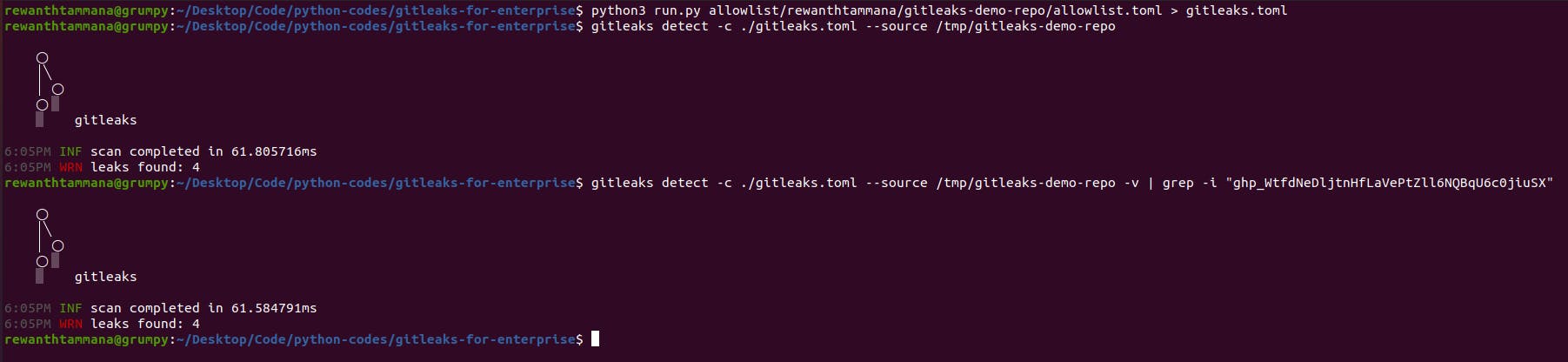
- Similarly you can add more exceptions specific to your repo, in this case, the repo is
rewanthtammana/gitleaks-demo-repo, so we createdallowlist/rewanthtammana/gitleaks-demo-repo/allowlist.yaml.
Further Scope & Conclusion
This can be easily integrated with CI pipelines to identify the sensitive information & helps to take a step towards shift-left security.
The model is designed to be extensible & efficient. This layout can be easily expanded to hundreds/thousands of projects & still provide you the flexibility to have a centralized repository to maintain all the rules & exceptions.
As we have only base.toml with all the detection rules, it's quite affordable for the teams to update the rules frequently & use them across multiple projects.
Conclusion
By leveraging this kind of directory structure & framework, any team can have a centralized repository for all their detection rules & exception lists. This makes it easy for developers, DevOps, security, including business teams to use & allows to integrate with CI smoothly. Hope this restructuring helps you with gitleaks integration in your enterprise or across multiple projects.